You Know You Are Digital Hoarder When…
By June Stoyer
Are you a digital hoarder otherwise known as an e-hoarder? Do you save every single email, text, event, photo, ad, etc.? Is your phone crammed with a multitude of downloaded pictures including videos from Instagram and Tiktok to the point that you require your own DAM tool (digital assets management)? Do you save emails that feature Black Friday specials so you can compare them year to year? Do you save jokes and memes so you can share them with friends at a later date? Does your cell phone have so many apps that you are running out of space? If you said yes to any of the above, you are a digital hoarder! Here are 5 tips to stop data hoarding and get organized!
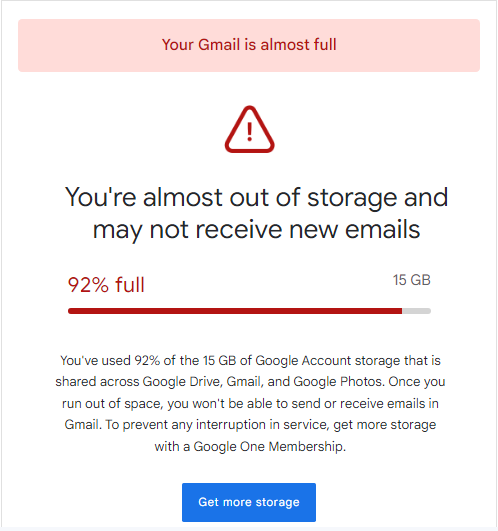
Cleaning & Organizing Your Digital World
Especially if you are a business owner or professional, it is important to stay organized. There are some free CRM tools (customer resource management) and paid ones that can be used such as ZohoOne, Hubspot, Zapier, etc. I will take a deep dive into their options and benefits in another article. So, please subscribe to our newsletter by clicking this link to stay informed.
Running Out Of Space
Digital clutter became an issue when I realized that I had over 90,000 emails in my Gmail inbox. They were mostly unread, of course, and not important. This account was purposely created to be a receptacle for junk email. It is not something I intended to check frequently. It was set up for the purpose of purchasing various products, services, etc. I also anticipated that I would receive a lot of spam in the inbox because most companies sell your information. Of course, over time, the emails piled up and resulted in a notification from Google that the account was almost out of space! Mind you, I also use Google Drive in this account for storing pictures and video files.

Work related emails, are managed differently and are well-maintained. The emails are highly organized and archived frequently. I achieve this through the use of an email client called Thunderbird. This tool helps me to sort and organize my emails so I can respond in a timely fashion. For those of you that are unfamiliar with Thunderbird, it is a free and open-source cross-platform email client, personal information manager, news client, RSS and chat client developed by the Mozilla Foundation and operated by subsidiary MZLA Technologies Corporation.
Restoring Data From The Recycle Bin
Deleting useless files on your computer is a great way to stay organized. In Windows, the deleted files are sent to the Recycle Bin. However, there is an option to restore this data if it was deleted by accident. Alternatively, the files can be permanently discarded, depending upon the pc’s settings.

Tips To Stay Organized
Step 1: Review Your Digital Inventory
The best place to begin your digital decluttering journey is to think about what is important and what can be deleted. For files that you are not sure about, you can create a section on your desktop for easy access. These files can be reviewed at a later point. Just don’t forget they are there! Bear in mind that once you permanently delete a file, it is gone forever! You can also opt to have your computer decluttered automatically by turning on Storage Sense.


Step 2: Use Downtime Wisely
If you are stuck waiting at your doctor’s office, the salon, are in the car waiting to pick up your kids at school, or are on a train, take advantage of this time. Delete any emails, pictures, or files that you don’t need. This is a great way to use your time wisely to declutter your cell phone, laptop, etc.

Step 3: Clean As You Go
Every time you check your email, delete what you don’t need. It is the same principle as putting your plate and utensils in the dishwasher after you are done eating dinner. Clean as you go or in this case, delete as you go!
Step 4: Create Folders
Do you have a hard time finding photos or emails that you need? An easy way to avoid dealing with this chaos is to stay organized! If an email, image, pdf, etc. is important, create a folder! Create additional folders to organize your images, receipts, bills, pdf documents, etc.
Step 5: Save To An External HD
External hard drives have come a long way. They are also more affordable and don’t consume as much physical space as they used to. If you are not comfortable saving your personal files to a cloud based storage system, then you can opt for an external hard drive. Be careful with the data that you store because most externals aren’t very durable. They can crash easily if mishandled and can result in expensive platter recovery.
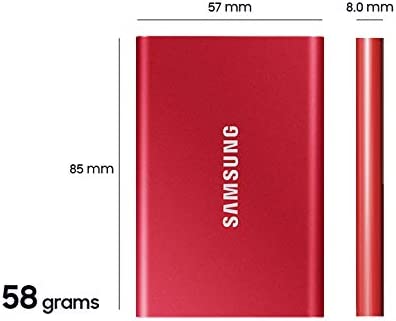
You can always opt for free storage from companies like Amazon, Drop Box, etc. Keep in mind that these companies focus on their paid options but do offer nominal storage space for free or on a trial basis. Make sure you read their privacy policies. Never upload any personal information such as your social security number, driver’s license or passport.
If you enjoyed this article and please sign up for our newsletter by clicking here. We promise not to spam you and will send you our latest posts, recipes, and discounts!
Please also read: The Facts About Faxing Without A Fax Machine
